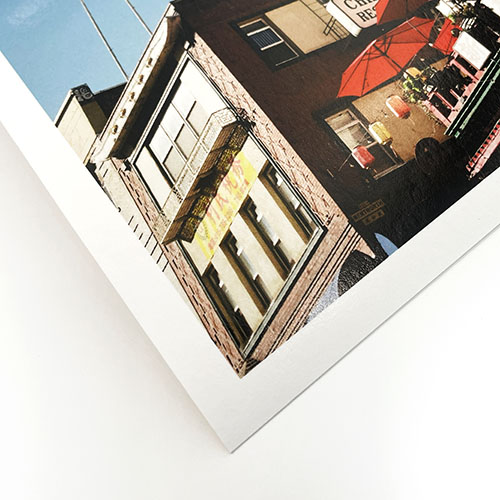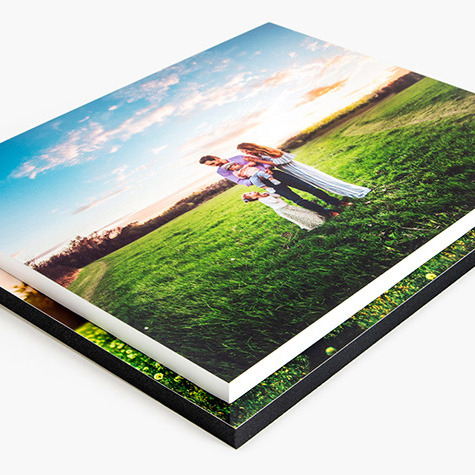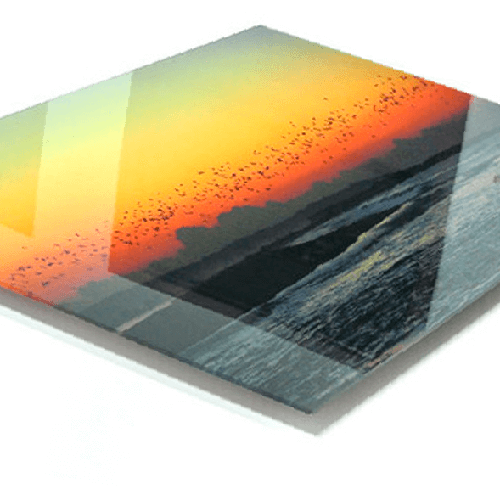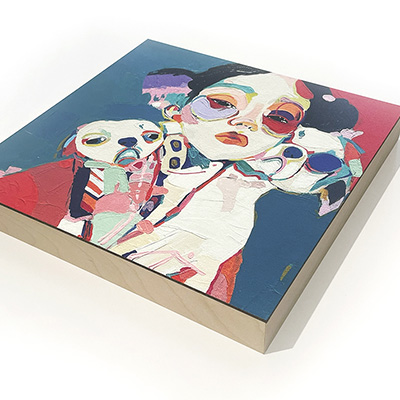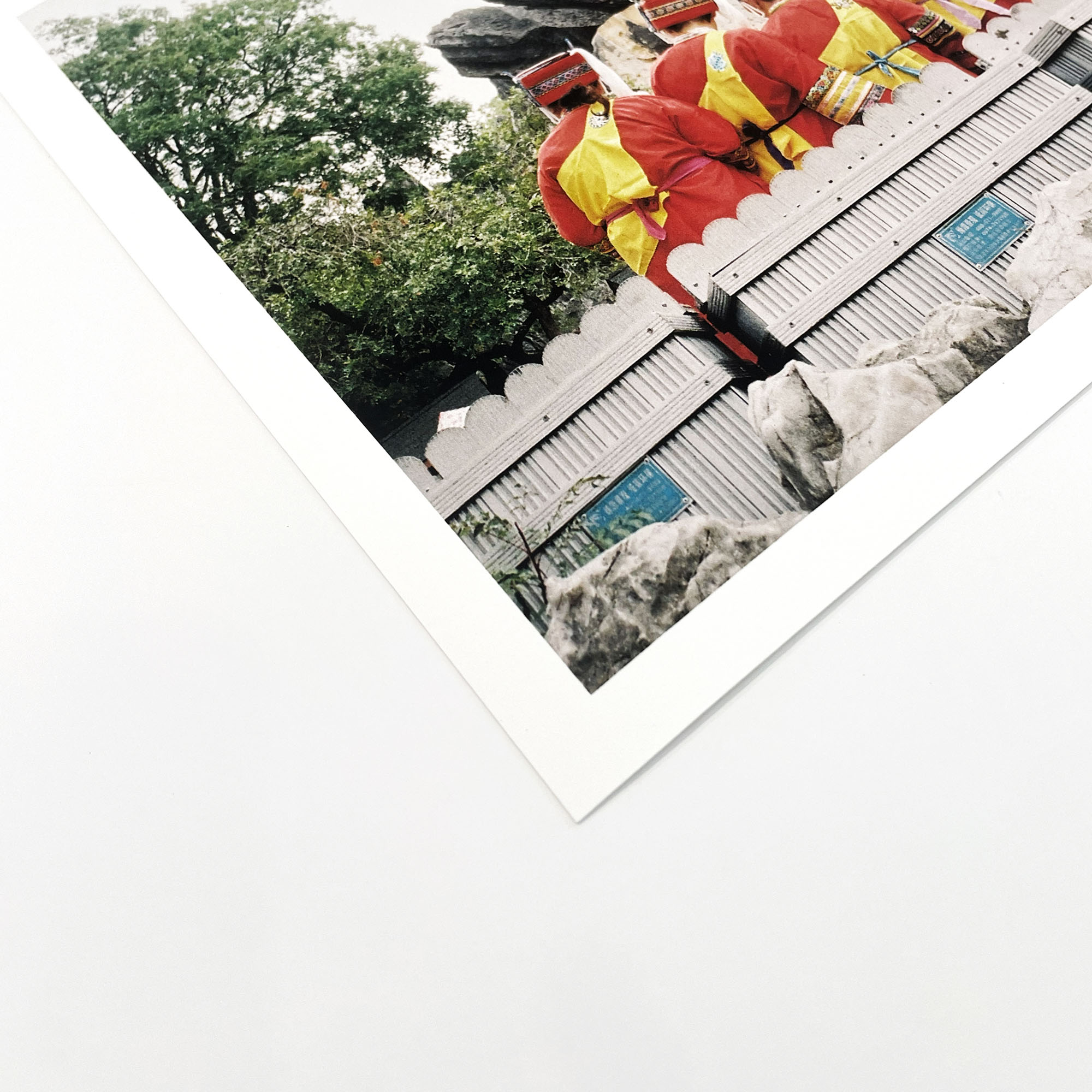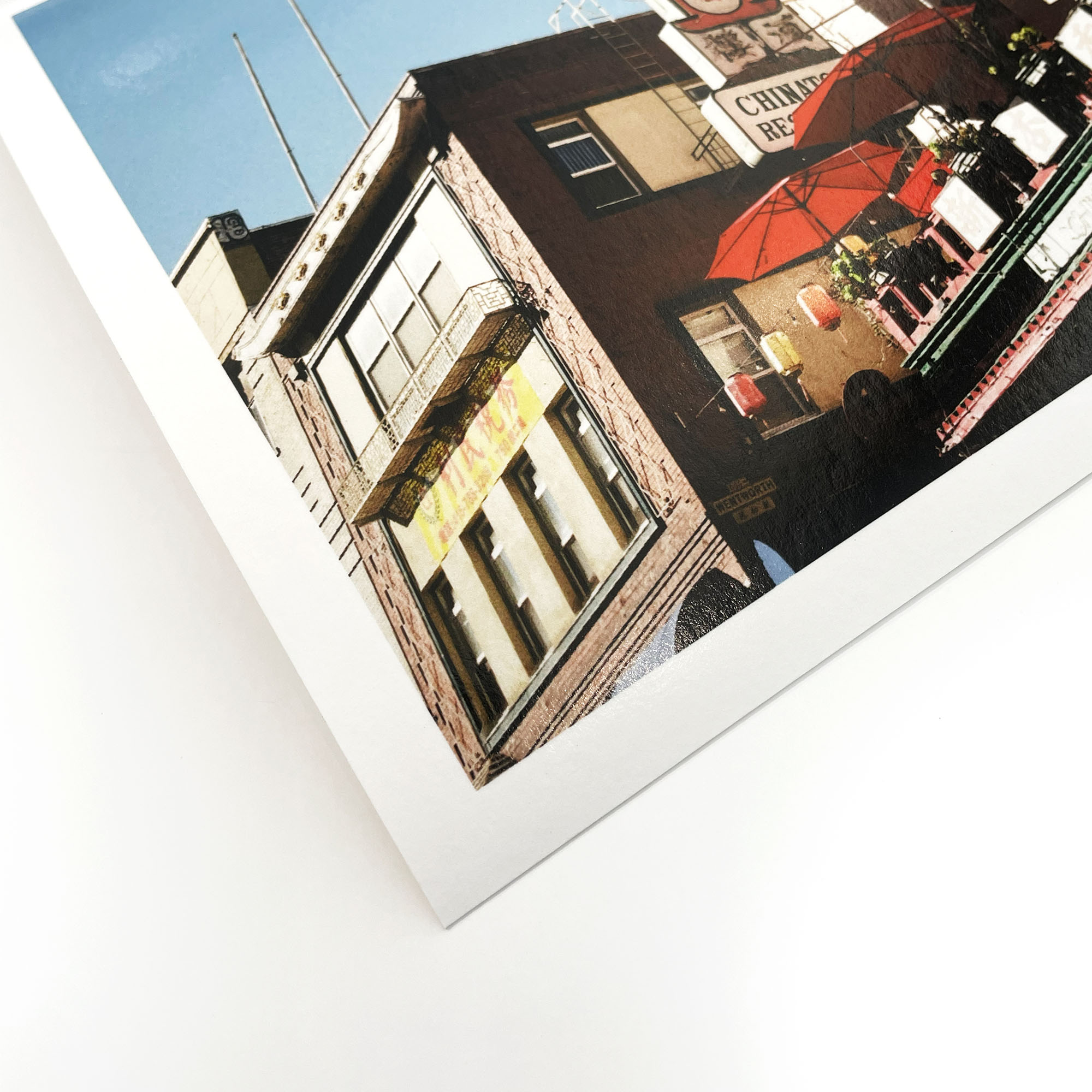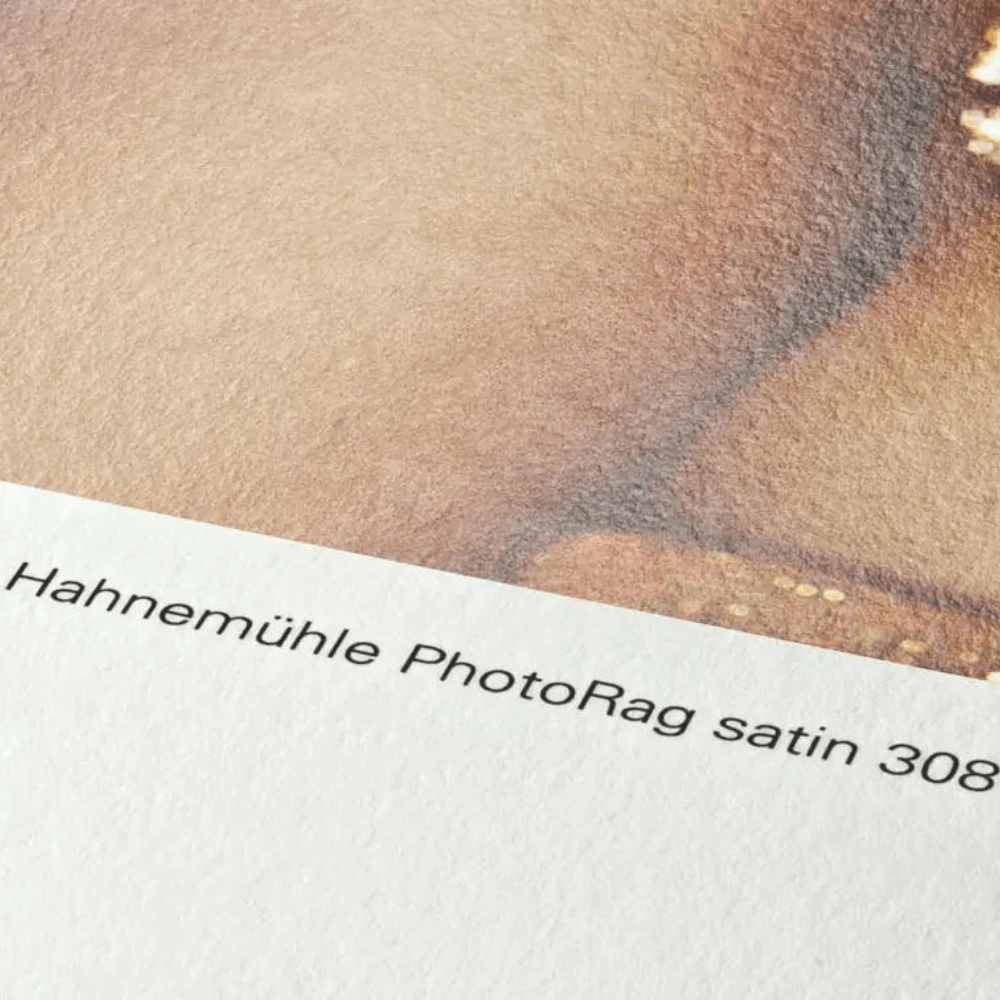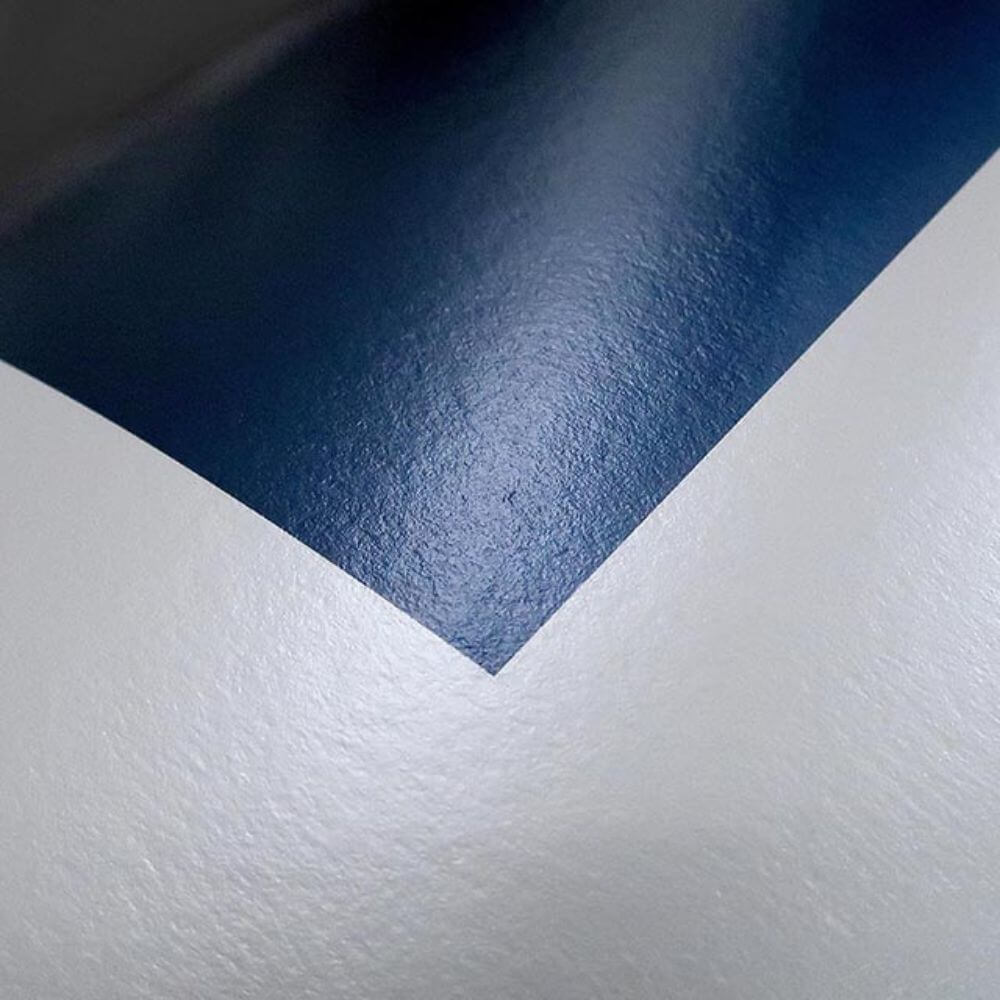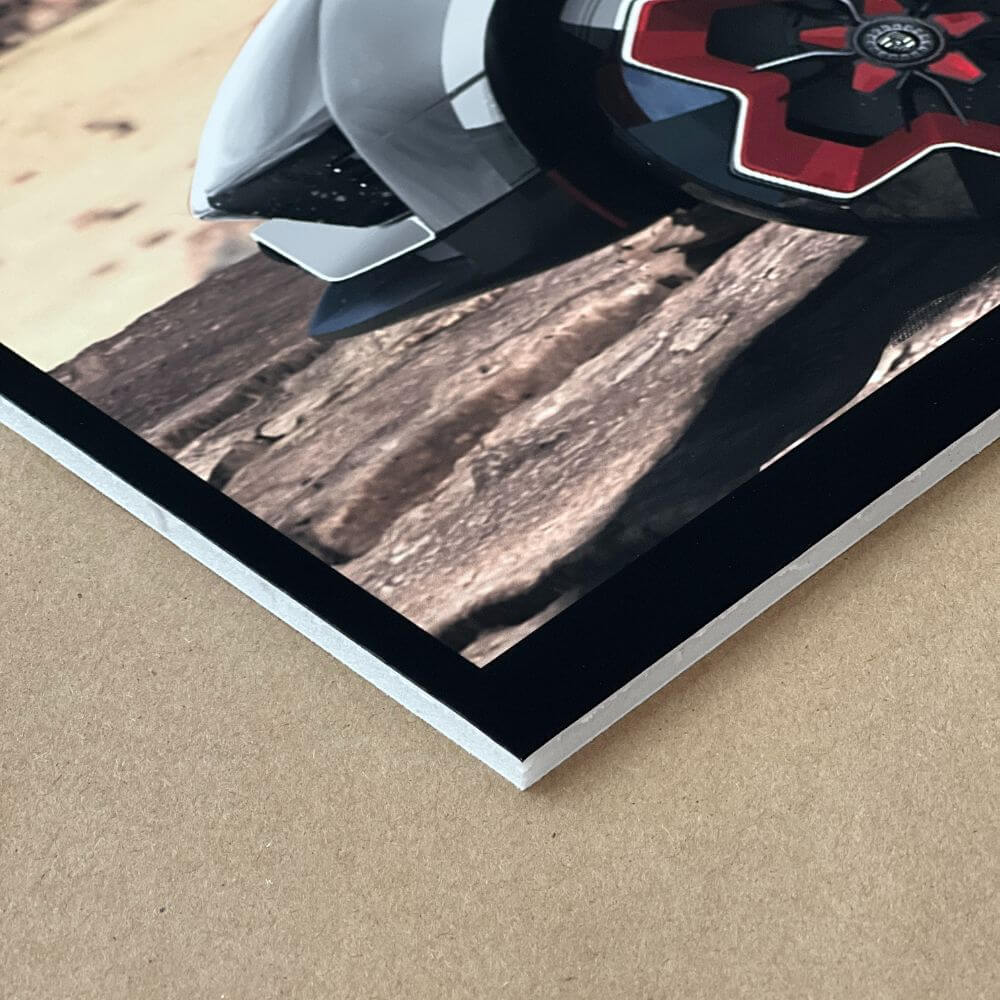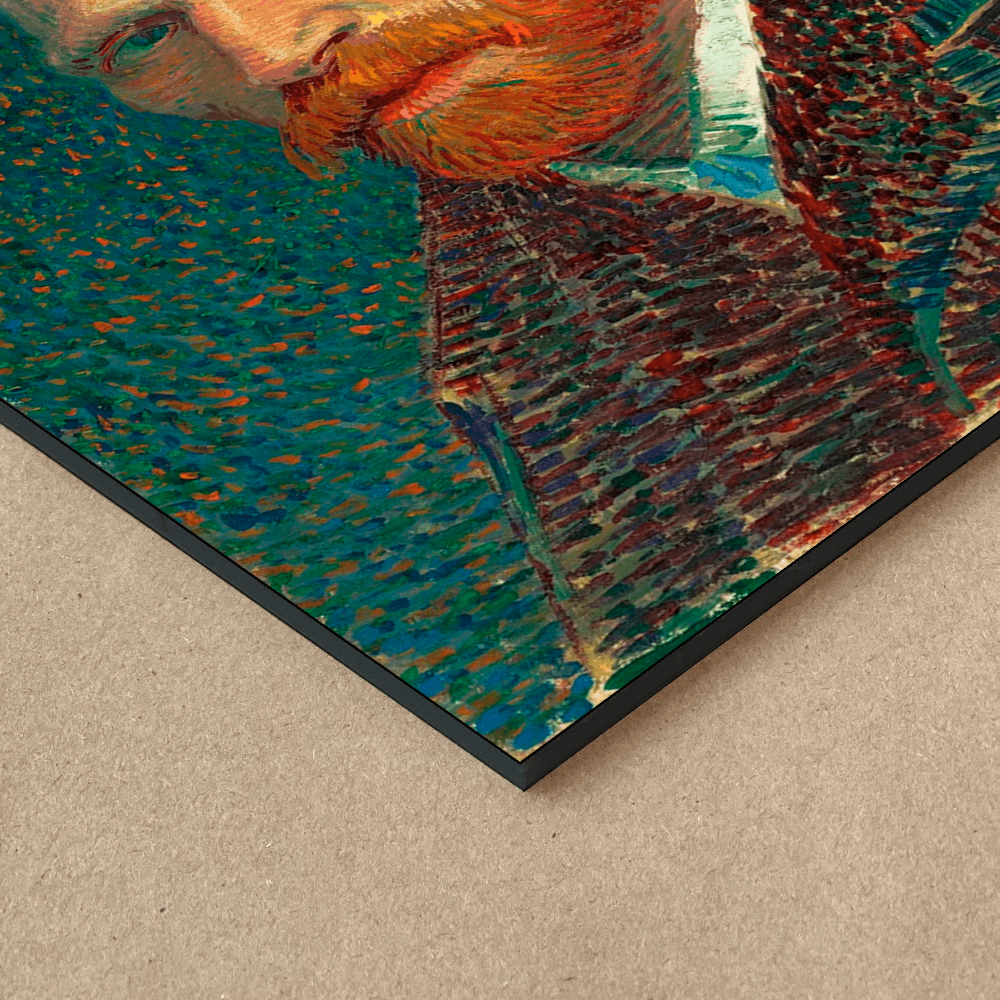Fine Art & PhotoPrinting & Framing
with our top-notch fine art printing services.
Quick Prints
Fine Art Giclee Prints
View AllRigid Board Prints
View AllOther Products
View AllWhy Choose ViviaPrint?
Premium Quality Prints
Products crafted with only the finest materials for long-lasting quality.
Fast & Secure Shipping
Fast and secure shipping with complete tracking on all physical product orders.
Exceptional Support
We will be with you every step of the way, to ensure the best experience.
Customized Products
Print and frame any custom sizes you need without compromising your art.
Bulk Order Discounts
Last 365 Days
Last 365 Days
Last 365 Days
Last 365 Days
Print on Demand
Connect
Link your Shopify store with our platform in minutes
Sell
Your products sync automatically. Start selling with no inventory
Fulfill
We print, package, and ship directly to your customers
Loved by the Community
"I ABSOLUTELY LOVE THIS PLACE! I have been getting my prints from there consistently for the last 3 years and never looked back."
"I have been trusting Vivia Print for all my printing needs. They are professional, warm and hard working. Every print I have ordered has been perfect!"
"I had a pretty big order of over 50 art prints and they were ready in about two days. I am thrilled with the result. All of the colors are true and the paper selections are exquisite."
"I've been working with Vivia Print for years to dropship thousands of custom artworks. The quality, the timeliness, and the customer service are superb that I wouldn't want to look at anywhere else."
"This is hands down the best place to print! The employees are SUPER friendly, kind, and extremely helpful and the print quality is AMAZING. I always print bright and saturated illustration posters here and the colors always come out beautifully and accurately."
"I recently had Vivia Print make giclee prints from my drawings. I had an excellent experience with them, from my first visit to picking up my finished prints. I appreciated being initially shown a wide variety of paper options at a very competitive price, and I was very happy with the quality of the results!"
"I just got my first print from you for my 24x36 Manhole piece and I am so impressed at your amazing quick turnaround shipping speed and the quality of print! The colors are so vibrant, looking forward to having more prints done!"
"I had always struggled to find a printer that brought my photographs to life with the richness, depth, and saturation I wanted until I found Vivia Print. They always nail it! They are exceedingly helpful and professional and always come through, even if I'm in a rush."
"Customer service is amazing and the quality of paper/prints is top notch. I use Vivia Print for all of my printing needs; they ship fast and always answer my questions immediately regarding the status of my orders. Highly recommended!"
"I live in the Pacific Northwest but still send all my print orders to Vivia Print because their quality and care are second to none. The prints are always stunning, colors are true, and packaging is secure and thoughtful."
"Love this print shop! I'm a digital artist and needed prints to put up in a cafe in Long Beach. They did an amazing job and I can't wait to get the prints back to hang up in my own space. I plan on ordering from them again!"
"We were in town for a convention and needed 11x17 prints printed fast. Vivia Print absolutely came through! The quality was incredible, and the prints looked so professional. The staff was super kind, responsive, and helpful."
"Vivia prints is literally the only place I trust to do my prints. The quality, the price and how fast they are can't be beat. I don't even live in LA! I will gladly pay for shipping or drive from San Diego to get the prints because no one else I have tried get the colors spot on like Vivia does."
"My experience coming here was amazing! The print quality and colors of the prints were so accurate and vibrant. The staff there were so helpful and even showed me how to prepare my files for the best results!"
"Once I found Vivia Prints I never looked back, affordable quality work. Love this place! Highly recommend."
"Fast printing, fantastic quality of my giclee canvas print! The colors are exact just the perfect values. I will continue to have vivia do my printing, thank you!"
"Love this place! I've used Vivia for many projects at ArtCenter for almost three years! Their ability to trim posters to size and extended hours saves a lot of time for students. They are also my go to print shop for occasional client projects requiring inkjet prints."